Hindi Font Download – single solutions for all your Hindi fonts requirement. Hindi font app latest collection of trendy, stylish and high quality fonts for any device including mobile, smartphone, tablet, desktop, Windows, Linux, iPad and other gadgets. Hindi Font Download. Choose from 1000+ Hindi fonts in zip format. Stylish and modern Hindi fonts free download.
| S. No | Font Type | Language |
| 1 | Kruti Dev Font | Hindi |
| 2 | Kruti Dev 010 Font | Hindi |
| 3 | Mangal Font | Hindi |
| 4 | Devlys 010 Font | Hindi |
| 5 | Devanagari Font | Hindi |
| 6 | Shusha Font | Hindi |
| 7 | Kokila Font | Hindi |
| 8 | Kundli Font | Hindi |
| 9 | Chankya Font | Hindi |
| 10 | Bhartiya Hindi Font | Hindi |
| 11 | Ananda Namaste Font | Hindi |
| 12 | Amarhindi Font | Hindi |
| 13 | Mahadev Font | Hindi |
| 14 | Kiran Font | Hindi |
| 15 | Ganesh Font | Hindi |
| 16 | Bhaskar Font | Hindi |
| 17 | Samarkan Font | Hindi |
| 18 | Nirmala UI Font | Hindi |
| 19 | NewDelhi Font | Hindi |
| 20 | Preeti Regular | Hindi |
| 21 | Agra Font | Hindi |
| 22 | Arjun Font | Hindi |
| 23 | Himalaya Font | Hindi |
| 24 | Fontasy Himali Font | Hindi |
In this modern era, Hindi languages speakers, writers and readers are all round the world. We are intended to delivery global demands of Hindi fonts, Hindi calligraphy and Hindi Type Face in most efficient and professional manner. Downloading Hindi fonts is straight forward, you can easily access the font in single click, directly install and your desktop and start using on the go.
Hindi Font Download – here you can download stylish Hindi fonts, Nepali fonts, Marathi fonts, Tamil fonts, Telugu fonts, Marathi fonts, etc… From krutidev to Devlys, we offer wide range of Hindi fonts download. Our fonts are used in books, magazines, website and mobile applications. You can download the Tamil fonts for free. All our fonts are clear and readable. We always assure that we offer best and quality fonts for free.
We have wide range of font collection that fulfills your topography, language and translation purpose. You can also make use of our conversion tool that helps you to convert your existing font into desirable font typing using the Unicode Converter which uses HTML language translation for the purpose.
How to Install Hindi Font?
Windows operating system comes with full set of default fonts. If you want to install custom or local language fonts, you need to download from the external source and install on your personal computer. Once installing the desired fonts, you can able to access in all software applications like MS Word, Excel, Power Point, etc. Follow these simple steps to install Hindi font on your windows operating system.
Method 1:
Step 1: Download the hind fonts using the links given above… All popular fonts are listed here in zip format.
Step 2: After downloading the Zip File -> Extract It -> now you can find the .ttf file (font file format).
Step 3: Double click .ttf font file. When the files open, it shows the INSTALL button at the top.
Step 4: Click on the Install button, your font will be installed on your system. Now you can able to select the font in MS word and other applications.
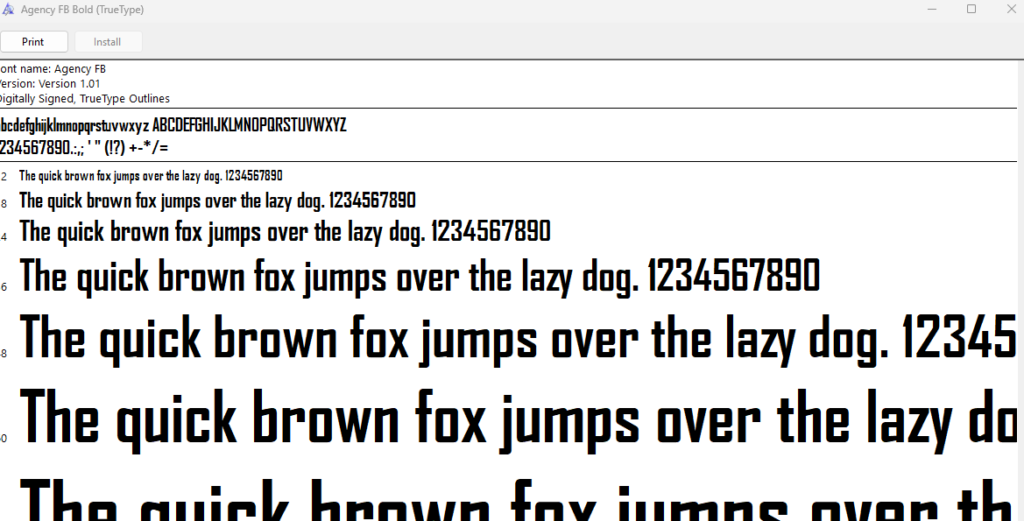
Method 2: (Via Control Panel)
Step 1: Download the hind fonts using the links given above… All popular fonts are listed here in zip format.
Step 2: After downloading the Zip File -> Extract It -> now you can find the .ttf file (font file format).
Step 3: Now Go to Start -> Control Panel -> Fonts -> Paste the font file. (Here, we are going to directly paste font file on the system folder.
Step 4: You are doe with the don’t installation process. You can able to choose the desired font format in software applications like MS Word, Excel, Power Point, etc…
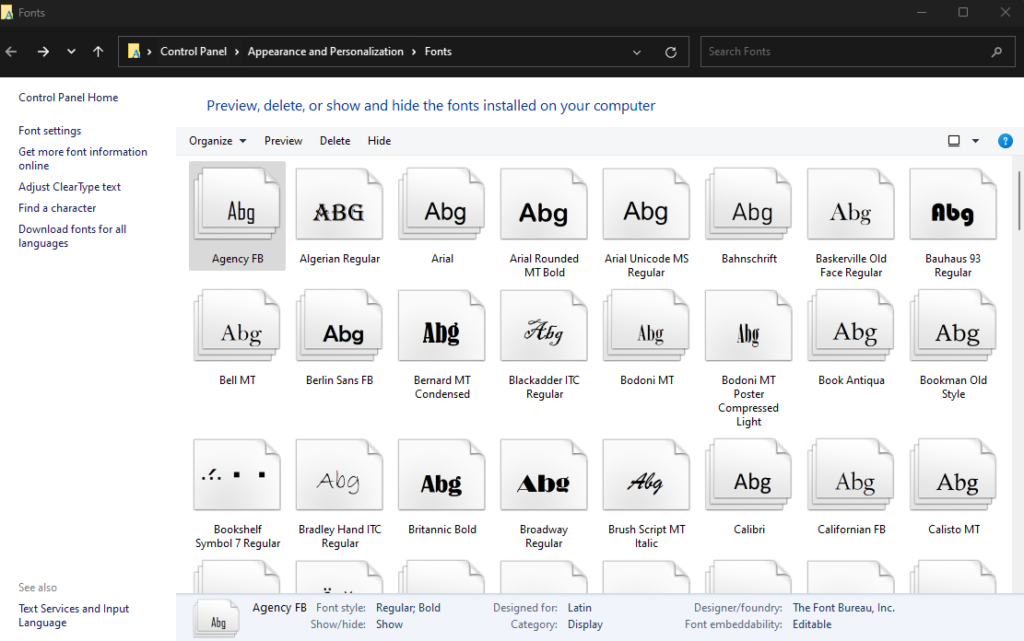
Hindi Font keyboard Layout:
Hindi keyword download, is the popular typing layout used for Hindi Typing. It is the standard interface used in typewriting machine. Remington keyboard is most commonly used in layout India; most of the Hindi typing examinations are done.
Explore Hindi Fonts:
What is Font?
Font is the combination of typeface, weight, size, slope and style to make up a printable set of characters. Font characters include numbers, letters, symbols and punctuation marks. You can download wide range of Hindi fonts by following above links.
Difference between ANSI and Unicode Hindi font?
ANSI Hindi fonts are traditional font type commonly used for Hindi Tying. It has own character encoding. To type the content typed with ANSI Hindi font you need to type particular font to be installed on your personal computers.Unicode Hindi fonts are created based upon Universal Character Encoding to integrate to every character of font writing system. Unicode Hindi fonts are portable means we don’t want to install the font on your personal computer for using. Unicode standard is maintained by Unicode consortium. To use on internet, Unicode Hindi fonts are the best.
How to type in ANSI Hindi Font?
To type in ANSI Hindi Font, you need to install particular font type on your personal computer. Before start typing, you need to select the font from the drop down list if the text editor (MS Word, Excel, Power Point). If don’t know Hindi typing, it’s recommended to learn Hindi typing with Krutidev and Devlys font.
How to Type in Unicode Hindi Font?
Typing in Unicode Hindi fonts are different from ANSI Hindi font. If you install the Unicode Hindi font and select in MS Word, you can start typing in English, instead of Hindi. To type in Unicode Hindi font you will need to install Hindi typing software.
Hindi Unicode Font Keyboard and Options:
Inscript Hindi Typing: You can type in Hindi with Indian Government official Inscript Keyboard layout for Hindi Typing. You can practice online using the Hindi Inscript keyboard.
Remington Gail or CBI: These keyboards are designed for who love type with traditional typewriter keyboard. It is commonly used keyboard layout for Hindi typing and it’s very simple to use.
English to Hindi Transcription: It is simplest and fastest method for Hindi typing using Unicode Hindi fonts. You can just type in English language and get transcribed in Hindi Unicode font. It also called as Hinglish to Hindi typing or transliteration.
Hindi Speech Typing: Speech Typing is the latest addition to the language typing. You can type in Hindi without keyboard. Just speak in Mic and get your text typed in Hindi language.
We have added Hindi fonts every day. Here, we have listed the most popular and used Hindi fonts across the world. Often, mostly used in government departments and office. We don’t create any fonts, we just share fonts available from various free source available over the internet. We have included licensing information in details page for every fonts and recommend user to contact particular font author or owner for any questions.
Hindifont.app dedicated to bring all advanced, modern and stylish fonts for all our users. We always seek your support and feedback for being the top rated Hindi Fonts download website…