Shusha Hindi font is a popular and widely used font for typing in the Hindi language. It’s a non-unicode font and it can be used in various versions. If you want to download Shusha Hindi Font in different version, visit Hindifonts.app site
If you want to type in Shusha Font, you must be familiar with its layout. The Shusha Font Keyboard format is entirely different from the famous Kurtidev layout. The Symbol and the character are not found on Shusha Hindi Keyboard map you can type after using Alt code.
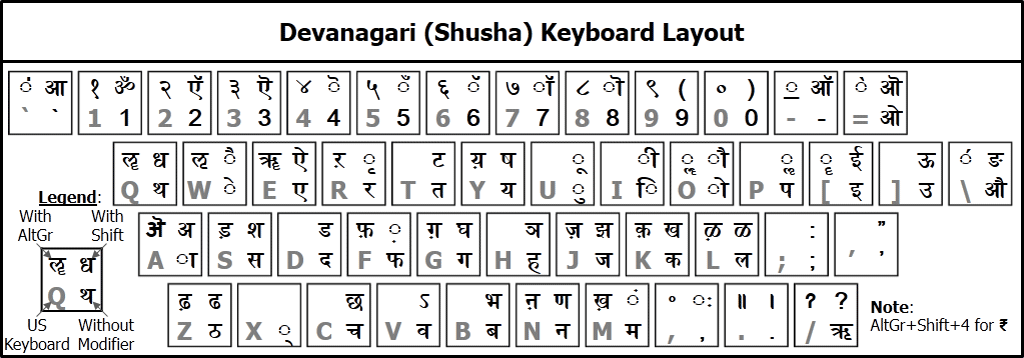
How can I install Shusha Hindi font on my computer?
To install Shusha font keyboard on your computer, you can follow these steps:
1. Download the Shusha font file from a hindifonts.app website. It is typically available in .ttf (TrueType Font) format.
2. Once the Shusha font file is downloaded, locate the downloaded file on your computer.
3. Right-click on the font files and selects “Install”.
4. The Shusha font will be installed on your computer. You can start using the Shusha Hindi keyboard.
Can I use Shusha font on my mobile device?
Yes, you can use Shusha Hindi font on your mobile device. To do so, you need to have a Hindi keyboard app installed on your device that supports the Shusha fonts. There are several Hindi keyboard apps available on both Android and iOS platforms that allow you to select and use different Hindi fonts, including Shusha. Simply download a Hindi Fonts keyboard app that supports Shusha fonts, enable it as your default keyboard, and start typing in Hindi using the Shusha font style.
Font Information
Font Name Shusha Normal
Font Type TrueType
Font Style Normal
Number of Glyphs None
Font Embedding Installable
Font Tags Shusha,Normal
Font File Size 29.4 KB
