Kokila Font is regular True Type Font and it can be created for text and documents more famous. you can easily download the Kokila Hindi Font from Hindifonts.app website. The Kokila Font family comes in 4 weights such as bold, italic, regular, bold italic. Specially the bold weight is inspiring and gives impressive look to designs when used for many titling and headlines. It’s the beautiful and versatile Kokila font, your text will exude elegance and charm. Whether you need it for personal or professional use, Kokila font is sure to leave a lasting impression.
Why Choose Kokila Font?
Kokila font is a popular choice for those seeking a blend of sophistication and readability. With its graceful curves and balanced proportions, this font captures attention while maintaining legibility. Whether you’re designing invitations, creating digital artwork, or simply looking to spice up your documents, Kokila font is the perfect choice.
Where to Find It?
If you’re wondering where to find the Kokila font download, you’re in luck! You can easily obtain this font for free from various online sources. One such reliable platform is HindiFonts.app, which offers a vast collection of fonts, including Kokila. They provide a hassle-free download process, ensuring you can get your hands on Kokila font quickly and easily.
To download the Kokila font directly, visit the Kokila Hindi Font Download page on HindiFonts.app.
Kokila Font
While Kokila font is widely recognized for its excellence in the Hindi language, its versatility extends beyond that. This font also supports other languages, making it an excellent choice for multilingual projects. So, whether you’re working on a Hindi document, a Marathi script, or any other language that Kokila supports, this font has got you covered.
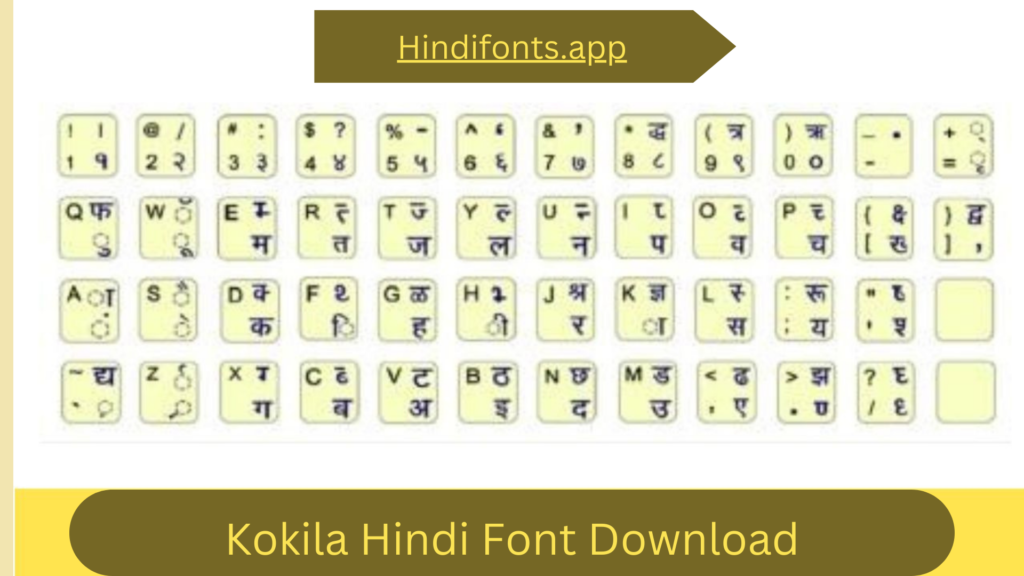
Font Information
Font Name Kokila Regular
Font Style Regular
Font Type TrueType
Font Embedding Installable
Font Tags Kokila,Regular
FAQs
Here are some frequently asked questions about Kokila font
1. Is Kokila font available for Windows 10?
Yes, Kokila font is compatible with Windows 10. You can easily download and install it on your Windows 10 device by following the instructions provided on the Kokila font download for Windows 10 page of HindiFonts.app.
2. Can I use Kokila font in Photoshop?
Absolutely! Kokila font is fully compatible with popular design software like Photoshop. You can bring a touch of elegance to your graphic design projects by using Kokila font. For a step-by-step guide on how to use Kokila font in Photoshop, check out the Hindi Fonts for Photoshop page on HindiFonts.app.
3. How can I install Kokila font in MS Word?
Installing Kokila font in MS Word is a breeze. If you are using windows 7 or 8, just go to the control panel and then proceed to font’s option. if you are using windows 8.1 go to control panel then click personalization and appearance and go for fonts. Then you will get an idea for the font are installed or needs some change.
